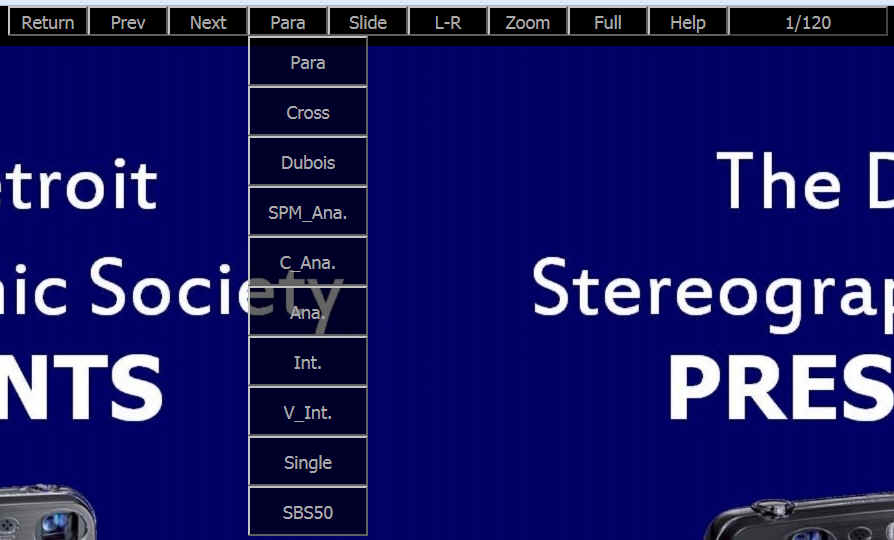Home

About Us

Meetings

Gallery

Detroit Stereographic Society
 GALLERY
GALLERY

How to...

Membership

Exhibitions

Links
Here are the galleries of images for the 2023-24 competitions:
September 2023 - Open
#1
October 2023 - Transportation
November 2023 - Flowers & Gardens
December 2023 - Yum!
January 2024 - Open #2
February 2024 - Begins
with R
March 2024 - Sculpture
April 2024 - Details
May 2024 - Open
Here are the galleries of images for the 2022-23
competitions:
September 2022 - Open
#1
October 2022 - Wood
November 2022 - Reflections
December 2022 - Begins with "S"
January 2023 - Open #2
February 2023 - Toys
March 2023 - Calm
April 2023 - Set-up
May 2023 - Open #3
Here are some 3D images created by some of our members. |
|||||||||||||||||||||||||||||||||||||||||||||||||||||||||||||||||||||||||||||||||||||||||||||||||||||||||||||||||||||||||||||||||||||||||||||||
|
This Gallery contains the
award-winning images from our 2016-17 season. |
|||||||||||||||||||||||||||||||||||||||||||||||||||||||||||||||||||||||||||||||||||||||||||||||||||||||||||||||||||||||||||||||||||||||||||||||
|
|||||||||||||||||||||||||||||||||||||||||||||||||||||||||||||||||||||||||||||||||||||||||||||||||||||||||||||||||||||||||||||||||||||||||||||||
How to use the HTML5 Stereo Viewer |
|||||||||||||||||||||||||||||||||||||||||||||||||||||||||||||||||||||||||||||||||||||||||||||||||||||||||||||||||||||||||||||||||||||||||||||||
|
|||||||||||||||||||||||||||||||||||||||||||||||||||||||||||||||||||||||||||||||||||||||||||||||||||||||||||||||||||||||||||||||||||||||||||||||